Getting started can feel overwhelming, but your first C.A.M.P. is all about survival and learning the ropes. These initial steps will set you on the path to becoming a master builder.
- Place Your C.A.M.P. Device ⛺: Your journey begins in your Pip-Boy 📟. Navigate to the “Move C.A.M.P.” button (L1/LB on console) to place your Construction and Assembly Mobile Platform. This little device is the heart of your home.
- Understand the Green Circle 🟢: Once placed, your C.A.M.P. device projects a large green circle. This is your build area. You can build anything you own within this zone.
- Start in The Forest 🌲: The Forest region is the safest starting area for new players. Enemies are low-level, and basic resources like wood and steel are everywhere. It’s the perfect training ground for Fallout 76 base building.
- Build Near Water 💧: Your first goal should be self-sufficiency. Placing your C.A.M.P. near a river or lake lets you build water purifiers. This gives you a constant supply of life-saving Purified Water.
- Seek Flat Ground 🏞️: The building system can be picky about terrain. Finding a relatively flat piece of land will save you a lot of headaches when placing your first foundations.
- Avoid High-Traffic Hotspots (At First) 📍: Building right next to The Wayward or Whitespring Station is tempting for the foot traffic. But these are popular spots. If another player’s C.A.M.P. is in your spot when you log in, yours won’t place.
- Enjoy Free Moves 🆓: When your C.A.M.P. can’t be placed because another player is there, the game offers you one free move to a new location. Don’t be afraid to relocate often in the early game; it’s part of the nomadic lifestyle.
- Control Your Welcome Mat 👋: Here’s a secret the game never tells you: visitors almost always spawn north of your C.A.M.P. device. You can strategically place your device to control exactly where people appear when they fast travel to your base.
- Test Your Spawn Point 🎯: Place your C.A.M.P. device where you think you want it. Put down a floor tile as a visual marker. Fast travel to a location far away, then fast travel back to your C.A.M.P. See where you land.
- Adjust Your Spawn Point: Not happy with the spawn point? Enter build mode and simply move the C.A.M.P. device itself. Move it south to push the spawn point further north, or move it west to push the spawn point east. A little tweaking creates the perfect entrance experience.
- Build Your Stash Box First 📦: This is your most important item. It connects to a universal storage space accessible from any Stash Box in the world. Build one immediately to start storing your valuable junk.
- Get the Well-Rested XP Bonus ✨: Your second item should be a Sleeping Bag or Bed 🛌. Sleeping in it for 30 seconds gives you the “Well-Rested” bonus, a temporary 5% XP boost that helps you level up faster.
- Craft the Core Workbenches 🛠️: You need a Weapons Workbench, an Armor Workbench, and a Cooking Station. These are your survival essentials for repairing gear, modding weapons, and preparing food.
- Start Small and Mobile 🏠: Don’t try to build a palace on day one. A simple 2×2 foundation with your essentials is perfect. It’s cheap on resources and easy to blueprint and move if you find a better spot.
- Loot All Junk 🔩: Seriously, everything. That rusty can, toy car, and desk fan are not trash. They are the raw materials for your Fallout 76 base building projects. Hoover it all up.
- Scrap Your Junk Often ♻️: At any workbench, you can use the “Scrap All Junk” option. This breaks items down into their base components, like steel and plastic. Scrapped components weigh much less and are easier to manage.
- Use Stash Boxes Everywhere: You’ll find Stash Boxes at train stations, Red Rocket stops, and other players’ C.A.M.P.s. Make a habit of dumping your junk in them regularly to free up your carry weight for more scavenging.
- Equip the Pack Rat Perk 💪: Under the Strength S.P.E.C.I.A.L., the Pack Rat perk card dramatically reduces the weight of all your junk. It’s a must-have for any aspiring builder.
- Learn to Find Plans 📜: Some C.A.M.P. items will have a red padlock on them in the build menu. This means you need to find the “Plan” for it first. Plans can be found in the world, earned from events, or bought from vendors.
- Take Over a Workshop for Plans: A great way to get a bunch of basic building plans for free is to claim a Public Workshop. You’ll get plans for generators, defenses, and resource collectors just for claiming it. You don’t even have to keep it.
Mastering the C.A.M.P. Budget: More Bang for Your Build 💰
The build budget is your biggest constraint. It’s a strict limit on how much you can place in your C.A.M.P. Learning to manage it is the key to creating detailed, impressive builds.
- The Budget is a Hard Limit 📊: In public Adventure mode, the C.A.M.P. budget bar cannot be increased. Every item you place fills it up a little more. Once it’s full, it’s full.
- Meet the Flamingo Unit (FU) 🦩: The game doesn’t tell you how much each item costs. So, the community created a measurement: the Flamingo Unit, or FU. The Lawn Flamingo is one of the cheapest items, so its cost is considered 1 FU.
- How Flamingo Units Work: Every other item’s budget cost can be measured in FUs. For example, if an item costs 10 FU, it takes up the same budget space as 10 Lawn Flamingos. This makes it much easier to plan your builds.
- Consult the Spreadsheet 📈: Dedicated players maintain spreadsheets that list the FU cost of nearly every item in the game. A quick search for “Fallout 76 Flamingo Unit spreadsheet” will give you the ultimate budget management tool.
- Beware of Turrets 🔫: Turrets are massive budget hogs. A single heavy turret can cost between 11 and 15 FU. A full defense system can eat up a huge chunk of your budget before you’ve even built a house.
- Crops Are Expensive 🌽: Just like turrets, crops take up a surprising amount of budget. Each plant costs about 2 FU. A large farm can quickly max out your build limit. Plant only what you absolutely need.
- Lights Add Up Fast 💡: Many light sources, especially complex ones, consume a significant amount of budget. Be mindful of how many you place. Sometimes, a few well-placed lights are more effective than dozens of small ones.
- Prefabs Are a Gamble 🏡: Large prefabricated buildings, like the Red Barn or the BOS Scout Tower, can cost a whopping 45 FU. While convenient, they leave little room for decoration.
- Find Budget-Friendly Prefabs: Not all prefabs are created equal. Some, like the Wildwood Tavern (3 FU), are incredibly budget-efficient and offer a great starting point for a detailed build.
- Mannequins and Displays Cost More Than You Think 🧍: Want to show off your rare outfits and weapons? Be prepared to pay the price. Mannequins cost around 10 FU each, and display cases also add up quickly.
- Collectrons Have a Cost 🤖: Your friendly robot butler isn’t free. Placing a Collectron station will set you back about 7 FU.
- Build Small, Decorate Large: This is the golden rule of budget building. A smaller, more compact structure leaves you with much more budget to add the clutter and details that make a C.A.M.P. feel like a home.
- Stored Items Still Use Budget 📦: Items in your C.A.M.P.’s “Stored” tab still count against your total budget. If you’re near your limit, check the Stored tab and scrap anything you don’t plan on using again.
- Wires Have a Price 🔌: Every wire you connect between objects uses a tiny bit of budget. It’s not much, but in a complex build with dozens of connections, it can make a difference. This is why wireless power options are so valuable.
Powering Up: Generators, Wires, and Automation ⚡
Keeping the lights on is essential. A well-powered C.A.M.P. is a functional C.A.M.P. Here’s how to manage your electricity grid like a pro.
- One Big Generator is Better Than Many Small Ones: All generators have a similar, high budget cost (around 2 FU each). A single Fusion Generator ☢️ provides 100 power for the same budget cost as a small generator that provides only 3 power. For efficiency, always use the largest generator you can.
- Unlock the Fusion Generator Plan: To build the best generator, you need its plan. You can get it by completing the “Powering Up” events at the Poseidon, Monongah, or Thunder Mountain power plants.
- Understand Radiant Power ✨: Many items, like most ceiling lights, don’t need a direct wire connection. They just need to be within the “radiant power” field of a generator or a power connector.
- Embrace Wireless Power 📡: Some generators from the Atomic Shop, like the Utility Box Generator Suite, provide a large radius of wireless, radiant power. This can power all the lights in your C.A.M.P. without a single wire, saving you budget and hassle.
- Hide Wires with the Rug Glitch 🤫: Place a power connector on a small rug. You can now pick up the rug and clip the connector through walls, floors, and ceilings. This allows you to run wires invisibly between floors or outside your walls.
- Use Wall Pass-Throughs: The “Advanced power connectors” plan unlocks conduits that are specifically designed to pass power through walls cleanly. They are a fantastic, non-glitch way to hide your wiring.
- The Doorway Trick 🚪: Need to get a wire through a wall? Temporarily change the wall piece to a doorway. Run the wire through the opening, then switch the piece back to a solid wall. The wire will remain, perfectly clipped through.
- Bury Your Generator: Most generators are big, loud, and ugly. With some clever placement on uneven ground, you can sink your generator underneath a foundation piece, hiding it completely from view.
- Automate with Collectrons 🤖: A Collectron station will send a robot to wander your C.A.M.P. area and gather resources for you. It’s a fantastic source of passive income.
- Set Your Collectron’s Task: You can use the terminal on the Collectron station to change what it gathers. The default gathers scrap and junk. The Raider version can find weapons and chems, while the Communist version can find food or weapons.
- One Collectron Per C.A.M.P.: You can only have one Collectron active at your main C.A.M.P. at a time. However, you can build others at any Public Workshops you’ve claimed, multiplying your automated gathering.
Wasteland Fortress: Defense, Traps, and Allies 🛡️
Appalachia is a dangerous place. Protecting your home from wandering creatures (and the occasional scorched beast) is a top priority for any builder.
- Enemy Attacks are Inevitable 💥: No matter where you build, your C.A.M.P. will eventually be attacked. Attacks are often triggered when you or another player fast travel to your location.
- Your C.A.M.P. Device is a Magnet 🧲: Enemies tend to spawn near and target your C.A.M.P. device. A key defensive strategy is to place your turrets with overlapping fields of fire that cover the device’s location.
- More Defenses Can Mean More Attacks: Be careful not to over-defend. The game’s logic sometimes spawns stronger or more frequent waves of enemies to challenge C.A.M.P.s with a high number of turrets.
- Heavy Laser Turrets Pack a Punch 🔥: For pure damage output, the Heavy Laser Turret (especially the Enclave variant) is widely considered the best. It can shred most common enemies quickly.
- Cryo Turrets Offer Crowd Control ❄️: The Cryo Turret doesn’t do a lot of damage, but it slows enemies to a crawl. Pairing one Cryo Turret with a few Heavy Laser Turrets is an incredibly effective defensive combination.
- Hidden Mechanic: Turrets Need Light! 💡: Turrets are practically blind in the dark. Their accuracy and range are severely reduced. Placing a simple spotlight or other light source near your turrets will dramatically improve their effectiveness.
- Give Your Turrets the High Ground ⛰️: Place your turrets on your roof or on raised platforms. This prevents them from being swarmed and destroyed by melee enemies like feral ghouls or mole rats.
- Use Walls for Protection 🧱: Don’t just place turrets in the open. Build low walls or other barriers around them to provide some cover from incoming fire, but be careful not to block their line of sight.
- Beware of Trap C.A.M.P.s 😈: Some players design their bases to kill visitors and take their junk. Be wary of C.A.M.P.s with vendors in tiny, enclosed rooms or with suspicious-looking pressure plates. Always stash your junk before visiting a new C.A.M.P.
- Trap Damage Has Been Nerfed: Recent updates have significantly reduced the damage that C.A.M.P. traps do to other players. While still annoying, lethal trap bases are much rarer and less effective than they used to be.
- Have Fun with Springboard Traps 😂: Not all traps are malicious! Springboard traps are a hilarious, harmless way to surprise your visitors by launching them into the air.
- Recruit an Ally for Backup 🙋♂️: Allies are friendly NPCs who will live at your C.A.M.P. They give you daily quests and, more importantly, will pull out a weapon and help defend your base when it’s under attack.
- Choose a Fighter Ally: While any ally will fight, some are better than others. Allies like Beckett, Commander Daguerre, or the Raider Punk are known to be competent defenders.
Advanced Fallout 76 Base Building Hacks: Bending the Rules ✨
Ready to graduate from simple boxes to architectural marvels? These community-discovered tricks and glitches are the secret to the most incredible builds you see in the wasteland.
- The Art of Merging: Merging is the technique of glitching two or more objects so they occupy the same space. This is how you see cluttered desks and decorated shelves.
- The Pressure Plate Merge 🔘: Place a pressure plate. Put your base item (like a table) on it. Place the item you want to sink (like a lamp) on top. Step on the plate, then enter build mode. Repeatedly pick up and drop the base item. Each time, the top item will sink a little lower until it’s perfectly merged.
- The Flamethrower Merge 🔥: Another way to merge is with a flamer trap. Place an item, then use the flamer trap to destroy it. While it’s broken, you can place another object in the same spot. Then, use the “Repair All” function at your C.A.M.P. device to fix the first item, forcing them to merge.
- Floating Items with the C.A.M.P. Device 🎈: This is the easiest way to make a single item float. Place your C.A.M.P. device on the ground. Place an object, like a stash box, on top of it. Then, simply move your C.A.M.P. device. The stash box will remain floating in mid-air.
- Create Floating Floors with Roofs ☁️: To build entire floating structures, start with a foundation and a staircase. Build upwards, then attach a flat roof piece to the top. Now, carefully delete the stairs and foundation below. The roof piece will remain floating, and you can now snap other roof pieces to it to create a large platform in the sky.
- Get Underground with an Instrument 🤫: Find a spot with a slight slope. Place a foundation and an instrument (like a guitar chair) on it. When you interact with the instrument, you can sometimes glitch your camera view beneath the ground. From here, you can place foundations and other items to build a secret underground bunker.
- Build on Water 🌊: To build a base over a lake, you need an anchor point. Find a rock or a sunken boat that pokes above the water to place your C.A.M.P. device on. Then, sink a foundation to the lakebed, build a staircase up to the surface, and start snapping floor pieces to the top of the stairs.
- Be Careful with Underwater Foundations: A word of warning: foundations placed deep underwater can sometimes become impossible to select or delete. Build carefully and be sure of your placement before you commit.
- Build a Cliffside Cantilever 🧗: To build off the side of a cliff, place a foundation as close to the edge as possible. You can then snap other foundations or upper floor pieces off the side, creating a dramatic, cantilevered structure that hangs over the void.
- Use Supports for Realism: Make your cliffside or floating builds look more believable by using support posts, concrete pillars, and scaffolding pieces from the “Stairs” and “Defenses” tabs to look like they are holding your structure up.
- Double Your Walls 🧱🧱: You can place two walls back-to-back in the same spot using various merging techniques. This allows you to have different wallpaper on the inside and outside of the same wall, or to create thicker, more fortified-looking structures.
- Place Doors in Any Wall 🚪: Use a blueprinting trick to place a standalone door frame anywhere you want, even floating in mid-air. This allows for incredible creative freedom in your designs.
The Functional C.A.M.P.: Farming, Crafting, and Vending 🧑🌾
A beautiful C.A.M.P. is great, but a useful C.A.M.P. will make your life in the wasteland so much easier. Turn your home into a hub of productivity.
- Create an Adhesive Farm: Adhesive is a crucial crafting component. You can craft it yourself by making Vegetable Starch at a cooking station.
- Plant the Holy Trinity 🌱: To make Vegetable Starch, you need three crops: Corn 🌽, Mutfruit, and Tatos. Plant a few of each in your C.A.M.P. to have a never-ending supply of adhesive.
- Use Farmable Dirt Tiles 🟩: Don’t have enough natural dirt for your crops? No problem. You can build “Farmable Dirt Tiles” (found under the “Floors” tab) to create a garden anywhere, even on the second story of your house.
- Get the Green Thumb Perk 👍: This Perception perk doubles the amount you harvest from any plant. It’s essential for any farmer.
- Use Turbo-Fertilizer 💣: The Turbo-Fert Fertilizer grenade will instantly regrow all the crops in an area. Craft these at a Chemistry Station to harvest your garden over and over again in a single session.
- Become a Water Baron 💧: Purified Water is not only great for healing, but it’s also a reliable source of caps. Build several Industrial Water Purifiers and collect the water they produce. You can sell the excess to any vendor bot.
- Set Up a Vending Machine 🏪: Player vending is the best way to earn caps. Build a Vending Machine (under the “Vendors” tab) and power it up to start your own business.
- Stock What Sells: Good items to sell include spare ammo (1 cap each is standard), excess Stimpaks and other chems 💊, popular plans you already know, and decent legendary weapons you don’t need.
- Location, Location, Location 📍: To get customers, build your vendor C.A.M.P. in a high-traffic area. Near the Whitespring Resort, outside popular event locations, or near Vault 76 to attract new players are all great choices.
- Make Your Vendor Obvious: Don’t hide your Vending Machines in a maze. Place them out in the open, near your spawn-in point, so visitors can find them immediately. Use signs and lights to draw attention to them.
- Be a Good Host 👋: Place a Stash Box, Scrap Box, and all the workbenches near your vending area. Visiting players will appreciate the convenience, and they might stick around and browse your shop a little longer.
- Price to Sell 💲: Check what other players are selling things for. If your prices are too high, people will just fast travel to the next C.A.M.P. on the map. It’s better to sell a lot of items cheaply than to sell nothing at a high price.
Beyond the Build Circle: Shelters and Workshops 🏞️
Your C.A.M.P. isn’t the only place you can build. Understanding Shelters and Workshops unlocks a whole new level of creative and functional potential.
- Unlock Your First Shelter 🏠: Shelters are instanced interiors that you can build in. Start the “Home Expansion” quest by interacting with a poster at any train station to get your first one, the Vault Utility Room, for free.
- Shelters Have a Separate Budget 📊: The best thing about Shelters is that they have their own, massive build budget that is separate from your main C.A.M.P. This is the place to go wild with decorations and complex designs without worrying about the normal budget limit.
- No Resources in Shelters 🚫: The one major limitation of Shelters is that you cannot place any resource-generating items inside. This includes crops, water purifiers, and resource extractors.
- Use Shelters for Showpieces 🖼️: Because of the huge budget and lack of resource generation, Shelters are perfect for purely aesthetic builds. Create a museum, a nightclub, an elaborate vault, or a cozy home without sacrificing the functionality of your outdoor C.A.M.P.
- Workshops are for Farming 🏭: Public Workshops are claimable areas scattered across the map. They are designed for large-scale resource gathering and are often located on top of multiple resource deposits.
- Claiming a Workshop Flags You for PvP ⚔️: Be warned! As soon as you claim a Workshop, you are automatically flagged for Player vs. Player combat with anyone who tries to contest your ownership.
- Stash Your Junk Before Claiming 📦: This is the most important rule of Workshops. Always, always, always deposit your junk in a Stash Box before you enter a Workshop zone. If you are killed by another player, you will drop all the junk you are carrying.
- Use the Workshop’s Resources ✅: When you build at a Workshop, the build menu will show resources in green. This means you are using the Workshop’s “free” materials, not your own. Build defenses and extractors without spending a single screw.
- Workshops are Temporary ⏳: Your ownership of a Workshop only lasts for as long as you are on that server. When you log off, it becomes available for anyone else to claim. Don’t build anything you’re not willing to lose.
- The Ultimate Strategy: Use all three systems together. Build a compact, functional main C.A.M.P. for your daily needs. Use a Shelter to unleash your creativity. And claim Workshops temporarily when you need to farm a large amount of a specific resource.
Keeping Up with the Wasteland: Navigating Recent Updates 🔄
Fallout 76 base building is always evolving. Major updates have completely changed what’s possible, making building more accessible and creative than ever before.
- Locked & Loaded: C.A.M.P. Slots ⛺⛺: This update was a game-changer. It introduced C.A.M.P. Slots, allowing you to build and save multiple different C.A.M.P.s. You can only have one active at a time, but you can switch between them freely.
- Use C.A.M.P. Slots for Strategic Fast Travel 🚀: Many players use their extra C.A.M.P. slots to build small “forward operating bases” near important locations, like the Scorchbeast Queen event or daily quest hubs, giving them free fast travel points across the map.
- The C.A.M.P. Revamp: A New Era of Building: The “Appalachian Modern Living” update brought the single biggest overhaul to the building system since launch.
- Navigating the New Build Menu 📋: The build menu was completely redesigned with new categories and sub-categories. It can take some getting used to, but it’s designed to make finding specific items easier once you learn the layout.
- Relaxed Building Rules are Here 😊: The biggest change was the introduction of “Relaxed Building Rules” in Adventure mode. This officially added building features that were previously only possible through glitches.
- Master the Three Placement Modes: You can now toggle between three modes while building: Snap Mode (the classic way), Collision Mode (no snapping, but objects can’t pass through each other), and Free Mode (no snapping and no collision at all).
- Build Without Foundations: With Free Mode, you no longer need to place items on a foundation. You can place floors, walls, and other objects floating freely in the air. 🎈
- Intersect Objects Freely 🧩: Free Mode allows you to push objects into each other, into the terrain, and into existing world structures, opening up limitless possibilities for merging and decorating.
- No More Stair Requirement: You can now attach an upper floor piece directly to a wall without needing a staircase to support it, making multi-story builds much more flexible.
- Build Double-Sided Walls Easily 🧱🧱: The new system allows for “over-snapping,” which makes it simple to place two wall pieces back-to-back, allowing for different wallpapers on each side.
- Wastelanders Brought Allies 👋: The Wastelanders expansion introduced human NPCs to Appalachia, including Allies that you can recruit to live in your C.A.M.P., adding life and defense to your home.
- Steel Dawn Delivered B.O.S. Style 🤖: The Steel Dawn update added a number of Brotherhood of Steel-themed C.A.M.P. items, including the popular multi-level B.O.S. Scouting Tower prefab.
- Atlantic City Added Casino Flair 🎰: The Atlantic City updates brought a host of casino-themed items, allowing you to build your own gambling den with slot machines, card tables, and flashy neon signs.
Conclusion
You’ve made it, vault dweller. 👋 From that first lonely shack to a masterpiece of wasteland architecture 🎨, you now have the knowledge to build anything you can imagine. Fallout 76 base building is one of the deepest and most rewarding parts of the game, a canvas for your creativity in a world of chaos. The community ❤️ is constantly discovering new tricks and pushing the limits of what’s possible.
So don’t be afraid to experiment. 🧪 Tear down that old box, try a new location, play with the new Free Mode, and build something that’s uniquely yours. The wasteland is your canvas. Now go build something amazing! 🌟
Disclaimer: This is an unofficial fan work, all trademarks and copyrights for Fallout 76 belong to the developer Bethesda Game Studios.
Find the game here! Fallout | Bethesda.net
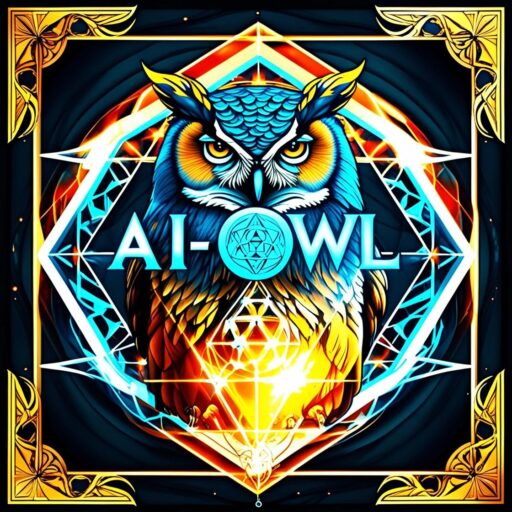


Leave a Reply